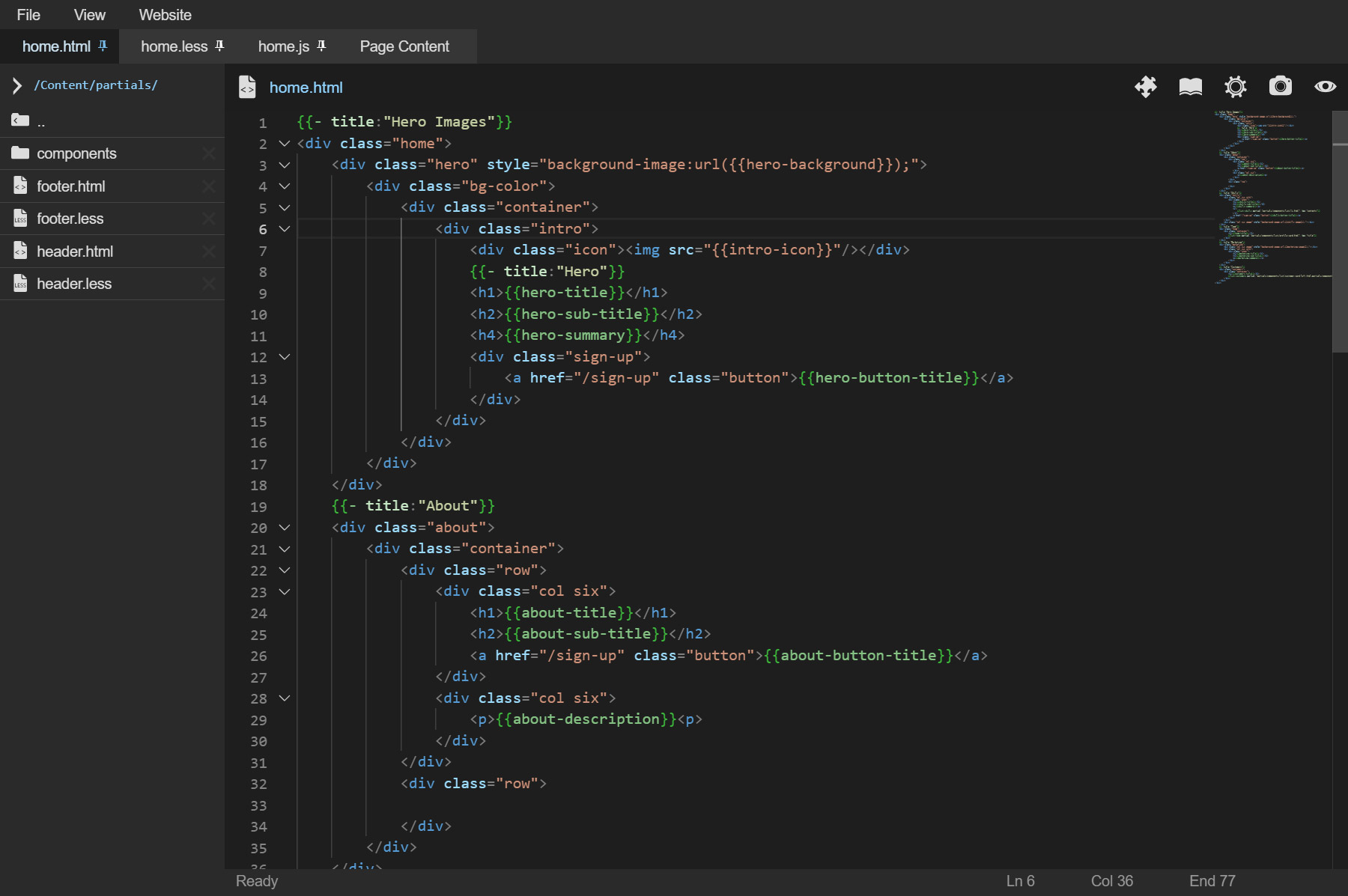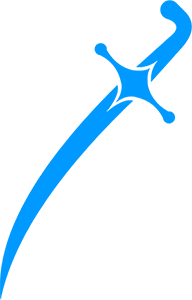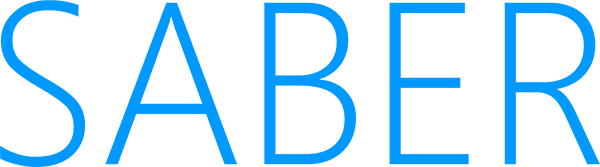Clone or fork the GitHub repository, or download the latest release and start building websites today!
Live Editing
With Saber, you can navigate to any URL within your website and press the ESC (escape) key to view Saber's Editor and modify the HTML, CSS, & Javascript files associated with the web page. Press the ESC key again to preview your changes immediately and spend more time expressing your creativity and a lot less time dealing with technical details. Saber uses Monaco Editor, the same editor used within Visual Studio Code, so you'll be able to prototype quickly within a familiar environment.
Blazing-Fast Load Times

No matter the complexity of your HTML pages, Saber will render them with blazing fast speed. Document rendering & response time ranges from 10 to 20 milliseconds when hosted on adequate hardware and accessed from a high-speed connection. Instead of using Microsoft's MVC framework, Saber uses the ultra light-weight Datasilk Core MVC framework that has a much smaller memory footprint and CPU load.
Multilingual Content
Saber encourages you to write clean, minimal HTML code and use mustache variables <div>{{article-title}}</div> in place of writing content directly inside your HTML files. After creating the HTML & mustache code for your web page, you'll be able to open the Page Content tab, select your preferred language, and start writing content for your web page. The mustache variables found in your HTML file will be used to generate form fields in the Page Content tab, and after filling out the form, the content you wrote will replace all mustache variables when the web page is finally rendered.
Zero Footprint
When users navigate to your website, they will never download a single resource for Saber's editor and will only download the resources that you've created for your website. Your website will always have the smallest footprint possible and will have the illusion of being completely custom designed & developed.
Partial Views
One of the most important features within Saber is the ability to combine HTML views together to render a complete web page. For example, all web pages within Saber include a header.html at the top of the page and a footer.html at the bottom, which can be changed to load other partial views on your web pages. Partial views are also used by the List Component to render dynamic lists of HTML content, and you can also include partial views within your HTML files by adding mustache code like the following: {{side-bar "partials/side-bar.html"}}
Page Templates
Give yourself a good starting point when creating new content such as a blog post, news article, wiki page, or product listing. You can create page templates for any URL path within your website and then use those templates to generate new web pages. For example, the page /products/template would be used to generate the page /products/grey-tshirt. In this example, the template page would include a product title, price, a photo gallery, breadcrumb, comments section, and a sidebar that would be copied to all newly created product pages.
File Browser
You can navigate through a file browser and manage your resources, including images, fonts, publicly accessible files, partial views, and all pages that exist within your website. You can also hide your file browser completely to focus on writing code. Publicly accessible folders will display a photo gallery interface so you can easily manage your images.
Plugins
Saber supports various plugins made by Datasilk as well as 3rd-party vendors. Some plugins alter the way your website works while other plugins extend Saber's user interface to add more functionality to Saber, and some plugins will contain HTML components that can be used to render dynamic content onto your web pages.
HTML Components
Add dynamic content to your web pages by configuring mustache components and embedding them into your HTML code. For example, the List Component can be used to show a list of content provided by a Data Source and rendered using a Partial View for each row of data.
Data Sources
Saber comes with a system that allows plugin developers to provide database tables, columns, and rows of data to be filtered & used by the List Component and can be used by other plugins as well to render dynamic lists of content in unique and intuitive ways. For example, the Web Pages data source can be used to filter & display a list of web pages that exist within a blog, news, or wiki website.
User Security
Saber is a highly secure website platform. You can create and manage users and give them permission to various features within Saber by assigning them to one or more Security Groups. Also, you can protect specific web pages within your website by selecting which security groups has access to those pages. Plugins can contain various permissions configured for security groups as well.
Email Client
Configure an SMTP client for sending emails to your users such as signup authentication and password reset emails. You can also utilize or develop email client plugins for sending emails using a 3rd-party API such as SendGrid.
Import & Export
All website settings, web page settings, and multilingual content are saved to JSON files so you can easily backup your website to zip format. Saber makes it easy to export your website, including all HTML, JavaScript, CSS, LESS, JSON and media resources to a zip archive for download. This is a great feature if you'd like to work on your website in a development environment, export your changes to a zip file, then import your changes to the live website afterwards.